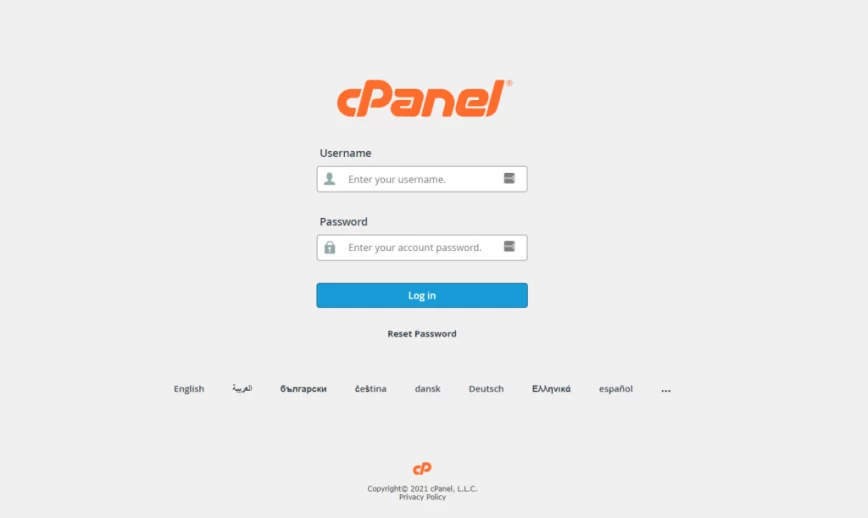What does cPanel do – cPanel is an incredibly useful and powerful control panel designed for website and server management. Whether you’re a beginner or an experienced webmaster, cPanel provides a user-friendly interface that simplifies various administrative tasks. In this article, we will delve into the world of cPanel, exploring its features, benefits, functionality, and how it can make your life as a website owner or administrator easier.
Introduction
Managing a website involves numerous tasks, ranging from setting up email accounts to configuring domains, managing databases, and more. cPanel streamlines these tasks by providing an intuitive and comprehensive control panel that allows users to easily manage and control their web hosting environment. Let’s dive deeper into the functionalities and benefits of cPanel.
What is cPanel?
Definition and purpose
cPanel is a web-based control panel that enables users to manage various aspects of their website and server. It acts as a centralized platform for server administration, website management, and system configurations. With cPanel, you can perform tasks such as creating email accounts, installing software, managing files, setting up domains, and much more.
Features and Functionality
cPanel offers a wide range of features and functionalities that simplify website and server management. Some of the key features include:
- User-friendly interface: cPanel provides a visually appealing and intuitive interface that makes it easy for users to navigate and perform tasks efficiently.
- Efficient website management: Users can effortlessly manage files, create subdomains, set up redirects, and perform other website-related tasks without any technical expertise.
- Automation and ease of use: cPanel automates routine tasks such as software installations, updates, and backups, saving time and effort for website administrators.
- Security and reliability: cPanel offers robust security features, including firewalls, SSL certificate management, and password-protected directories, ensuring the safety and integrity of your website.
How does cPanel work?
Control panel architecture
cPanel operates on a client-server architecture. The server component, known as cPanel & WHM (Web Host Manager), is installed on the server and manages the hosting environment. The client component, cPanel, provides the user interface accessible through a web browser. It connects to the server and allows users to control various aspects of their hosting environment.
Server administration and configuration
cPanel provides server administrators with a comprehensive set of tools to configure and
customize the server settings. From managing DNS zones to setting up Apache configurations, cPanel offers a wide range of options to fine-tune the server according to specific requirements.
File management and FTP access
With cPanel, you can easily manage your website files through a built-in File Manager. It allows you to upload, download, delete, and modify files directly from the control panel. Additionally, cPanel provides FTP access, enabling you to transfer files to and from your server using popular FTP clients.
Email and domain management
cPanel simplifies email management by providing tools to create email accounts, set up forwarding and autoresponders, and manage spam filters. You can also configure domain-related settings, such as adding new domains, managing subdomains, and creating domain aliases—all within the cPanel interface.
Popular cPanel features and tools
Website builders and templates
cPanel offers website builders that allow users to create professional-looking websites without any coding knowledge. These builders provide drag-and-drop functionality, pre-designed templates, and customization options, making it easy to build a stunning website in minutes.
Database management
cPanel integrates with popular database management systems like MySQL and PostgreSQL, allowing users to create and manage databases effortlessly. You can create new databases, import and export data, manage user privileges, and run SQL queries using the intuitive database management tools provided by cPanel.
SSL certificate installation
In an era where online security is crucial, cPanel simplifies the process of installing SSL certificates on your website. With just a few clicks, you can secure your website with an SSL certificate, ensuring encrypted communication between your server and website visitors.
Backup and restore options
Data loss can be devastating for any website owner. Fortunately, cPanel provides easy-to-use backup and restore options. You can schedule regular backups of your website files, databases, email accounts, and configurations. In case of any unforeseen issues, you can restore your website to a previous state with minimal effort.
cPanel vs. other control panels
Comparison with Plesk
Plesk is another popular control panel that competes with cPanel in the web hosting industry. While both offer similar functionalities, there are some differences to consider. cPanel has a more user-friendly interface and is often favored by beginners. On the other hand, Plesk offers a wider range of extensions and supports both Windows and Linux servers. The choice between cPanel and Plesk ultimately depends on individual preferences and specific requirements.
Pros and cons of cPanel
- Pros:
- User-friendly interface that simplifies website management
- Wide range of features and tools for efficient server administration
- Extensive documentation and community support
- Regular updates and security patches
- Compatibility with popular web hosting providers
- Cons:
- Cost associated with cPanel licenses
- Limited compatibility with Windows servers
- Steeper learning curve for advanced configurations
How to get started with cPanel?
Hosting providers offering cPanel
Many web hosting providers offer cPanel as part of their hosting packages. When choosing a hosting provider, make sure they provide cPanel access and have a reputation for reliable service and customer support. Some popular hosting providers that offer cPanel include Bluehost, SiteGround, and HostGator.
Installing cPanel on a server
If you prefer to set up your own server, you can install cPanel & WHM on a compatible Linux distribution. The installation process involves downloading the installation script from the cPanel website, running the script on your server, and following the provided instructions. It’s important to ensure that your server meets the minimum system requirements specified by cPanel.
Accessing and navigating cPanel
Once cPanel is installed, you can access it by typing your domain followed by “/cpanel” in your web browser. You will be prompted to enter your username and password provided by your hosting provider. Once logged in, you will see the cPanel dashboard, which serves as the central hub for managing your website and server. The dashboard is organized into various sections, such as Files, Email, Databases, and Domains, making it easy to navigate and find the specific tools you need.
Common issues and troubleshooting
Error messages and their solutions
While using cPanel, you may encounter various error messages. Some common errors include “Internal Server Error” or “File Not Found.” These errors can occur due to misconfigurations, file permissions, or conflicting settings. To troubleshoot such issues, you can check the cPanel error log, review the configuration files, or seek assistance from your hosting provider’s support team.
Managing server resources
If your website experiences slow performance or exceeds resource limits, cPanel provides tools to manage server resources efficiently. You can monitor CPU usage, memory usage, and disk space through the resource usage section. Additionally, cPanel allows you to optimize server settings, enable caching, and configure cron jobs to automate tasks and reduce resource consumption.
Security and firewall configurations
Securing your website and server is of utmost importance. cPanel offers various security features and options to enhance the protection of your online assets. You can configure firewall rules, enable brute force protection, set up password-protected directories, and manage SSL certificates for secure communication. Regularly updating cPanel and its associated software ensures you have the latest security patches and bug fixes.
FAQs
1. Can I use cPanel with any web hosting provider?
Yes, many web hosting providers offer cPanel as part of their hosting packages. It’s recommended to choose a hosting provider that supports cPanel for seamless integration and management.
2. Is cPanel suitable for beginners?
Absolutely! cPanel provides a user-friendly interface and intuitive tools, making it accessible for beginners. It simplifies complex tasks and eliminates the need for advanced technical knowledge.
3. Can I customize the appearance of cPanel?
Yes, cPanel allows you to customize its appearance by choosing different themes. You can personalize the interface to match your preferences or branding.
4. Does cPanel support multiple domains?
Yes, cPanel supports multiple domains. You can add and manage multiple domains within the control panel, allowing you to host multiple websites from a single cPanel account.
5. What should I do if I encounter issues or errors in cPanel?
If you encounter any issues or errors in cPanel, you can refer to the cPanel documentation, access the knowledge base, or contact your hosting provider’s support team for assistance.
Conclusion
cPanel is an indispensable tool for website owners and server administrators, offering a user-friendly interface and a comprehensive set of features for efficient website and server management. Whether you’re a beginner or an experienced professional, cPanel simplifies tasks such as file management, email configuration, database administration, and more. Its automation capabilities, security features, and compatibility with popular hosting providers make it a top choice in the industry.
com Domain Registration | Buy a .com Domain Name Today
Search The Domain Name You Want com Domain Registration – The internet has become an
Best Ransomware Detection Techniques
22 May 2023What is Drupal used for?
22 May 2023Is PrestaShop a CMS or Framework?
22 May 2023