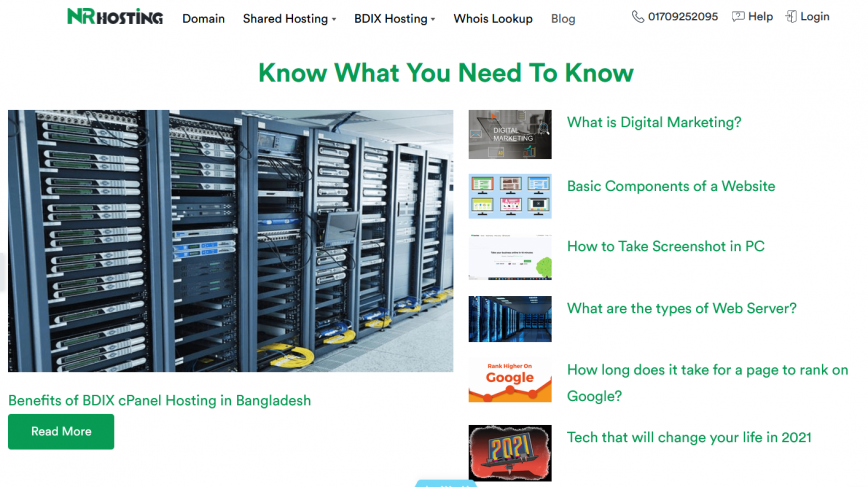Website Images – When it comes to taking, creating and indeed saving images for online use, it can be difficult to know which file format to save in. Not all file formats are suitable for all images, and choosing the wrong one can result in unnecessarily large file sizes.
Types of Website Images
JPG (Joint Photographic Experts Group)
This file format, sometimes also written as jpeg, is the most common for digital photographs to be saved in and is usually the best format to use when saving photographs for online use.
Photographs saved as JPGs have a small file size, meaning they will load faster compared to the same photo saved as a PNG file. But with the small file size comes loss of quality.
For small- to medium-sized product photos which are going to be displayed online only, this loss in quality is not going to be a problem. But JPG should never be used to save graphics such as banners and logos, screenshots, line art or text as they will become pixelated, looking blurred and fuzzy around the edges with a loss of sharpness.
GIF (Graphic Interchange Format)
The time to use GIF is for small animations such as for animated ads that will be displayed on someone else’s Web site to promote your business or for clip-art animation. You can also use the GIF format to save simple Web site icons, buttons and graphs.
This file format is loss-less, meaning no blurred edges and mostly small file sizes, but it does have a limited color range and is becoming obsolete with the PNG file format and Macromedia Flash having pretty much taken its place.
PNG (Portable Network Graphics)
This file format, which is relatively new, will work for all images that are to be used online whether graphics, clip art, photographs, screen-shots or text, although it should be noted that people who are using older versions of Internet Explorer could encounter problems with transparent PNG graphics not displaying properly.
PNG is a loss-less format, meaning all images saved in the PNG file format will be sharp and crisp with no pixelization. But this quality comes at a cost: Large file sizes mean the images will take longer to load which could be a problem for some of your viewers.
People who are browsing your Web site using their cell phone are often charged per kilobyte of transfer by their operator. This means viewing an image-heavy site with larger than necessary file sizes will cost them. At the other end of the scale, there are some people in remote areas who still have to use a dial-up connection.
While those of us on fast Internet connections will hardly notice the difference in file size, those people who have to pay in either time or money may not hang around waiting for your product images and graphics to load.