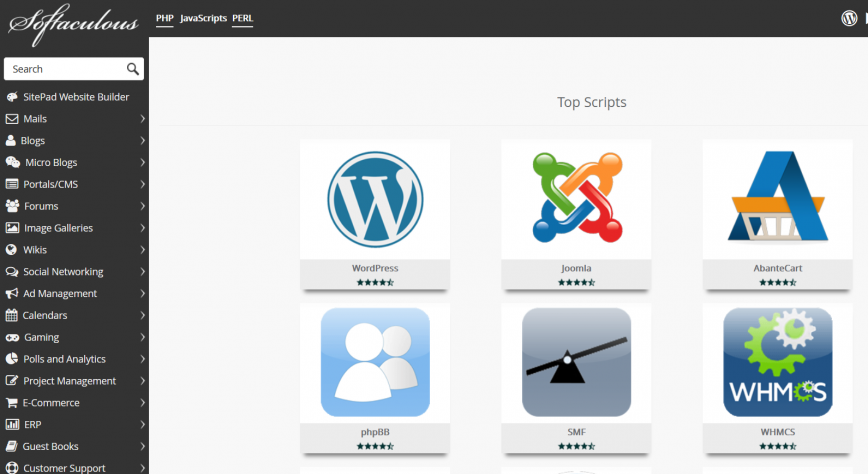Softaculous Demo – Softaculous is a perfect choice to install WHMCS, WordPress, Drupal, PrestaShop, Joomla or any other software up and running fast on yours or your clients websites.
Softaculous Apps Installer is an auto script installer, which installs the most popular PHP, JavaScript, Perl applications in just a few clicks. When using Softaculous Apps Installer, you will not need to manually install applications by first uploading the files and then creating the database and finally installing them. But you can install them in a few clicks.
Softaculous Demo
To access Softaculous Apps Installer, you can find the Softaculous Apps Installer link in the Software section of the cPanel Home.
Softaculous is a one click installer. Softaculous automates the installation of web applications to the website. It is tightly integrated with cPanel and users can access 417 apps. It helps you to install free/Open source applications in one click. Many applications are available in Softaculous like CMS, blogs, forums and more. While installing applications using Softaculous, it does everything involved in the installation process, including creating databases and setting up permission on the web-viewable content. It can also create backups for the installed software. It is available as a free version and also as a premium version.
Softaculous Benefits:
The updates of the applications are faster and will frequently update every hour with the latest version. It always tries to upgrade each of the scripts and provide better options for the users.
Directly from the Softaculous panel, you can allow to create and download backups.
In Softaculous you can choose http://, https://, http://www or https:// www while installing the scripts.
You can enable email notification for newer scripts availability, the backup process, and continuous updates.
Softaculous Features:
One click installs – With one click you can install Apps.
Daily Updates – To get the updated version of apps within a day.
417 Apps – 417 Apps are available in Softaculous.
Backups/Restore – You can configure backups using Softaculous.
Multilingual – You can install the apps in the native language.