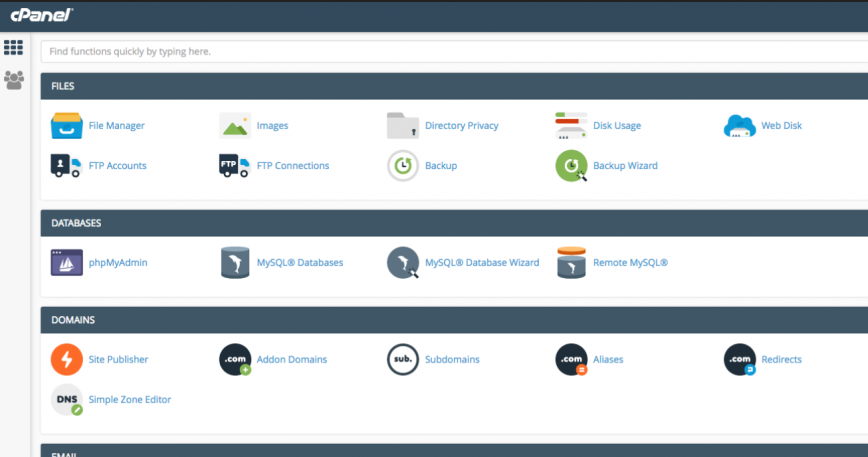cPanel Demo – cPanel is one of the most popular control panels around the globe. cPanel is an online Linux-based graphical interface (GUI) used as a control panel to simplify website and server management. cPanel allows you to publish websites, manage domains, organize web files, create email accounts, and more.
cPanel & is the next generation web hosting control panel system. It doesn’t matter if your client owns small website, online shop or if they corporate web site, or just a freelance techie, anyone can use cPanel & WHM, along with their virtual private or dedicated servers. Everyone just LOVE cPanel. cPanel is extremely feature rich as well as include an easy to use web based interface. No other Control Panel on the net can match the cPanel’s sleek design and informative content.
cPanel
cPanel is designed for the End-User (website owners). When it comes to graphic interface, cPanel is number one on most people’s list. Most hosting firms use cPanel for their business. Why? It’s an easy to use web-based control panel for your VPS or dedicated server. cPanel gives you all the tools you need to manage and administer your own website, databases, and email in any browser.
cPanel Demo
cPanel gives users a graphical interface from which they can control their portion of the Unix/Linux server. The tools provided are designed to simplify running and managing websites on your VPS or dedicated server. It uses a tiered structure that allows different levels of access. Administrators and end-users can control the various aspects of the server and the website directly through their browser. Depending on the hosting provider, cPanel will generally have some sort of auto installer or package dedicated to content management systems like WordPress.
cPanel is generally accessed using https on port 2083 or by adding “/cpanel” to the end of the hostname.
For Demo Purpose Use the Following Credentials
Username – democom
Password – DemoCoA5620